The graphic design is closely related to digital imaging. In general, graphic design is a kind of skill to process the "raw material" such as images, into a work that is interesting and meaningful. In photoshop, digital imaging can be performed by using filters.
a. Filter Gallery
Filter gallery
providing preview display of special collections available filter
effects. the filter gallery, can add some filters to the image,
enable or disable the effect of a filter, reset the filter, and set
the order of the filters used.
b. Liquify Filter
Liquify filter
is a filter that provides the tools to pull, push, rotate, reflect,
wrinkling, and widen the areas in an image. The resulting distortions
in the form of subtle distortion or firm. Liquify filter is a
powerful tool to make retouching of the image to produce interesting
effects.
c. Vanishing Point
Vanishing Point serves to modify
and correct the image containing perspective view. On the use of
Vanishing Point, the identification of the first field to be
corrected, then do coloring, reproduce, duplicate or paste, and
transform objects.
d. Artistic filters
Filters from the group
consisting of sub-menus artistic filters that produce a display like
painting and artistic effects to artwork.
e. Blur Filters
Blur
filters in the group serves to soften the look of the entire image or
part of an area that has been selected. These filters can also be
used to give the effect of movement on an object, the shock effect,
or the effect that accentuates softness.
f. Brush Stroke Filters
Brush Stroke filters work as Artistic filters. Brush
Stroke filters give the appearance of brush strokes on the image with
a brush diverse forms and effects typical paint strokes.
g.
Distort Filters
Distort filters is used to apply the geometric
distortions in an image, create a 3D effect, or the effects of other
forms.
h. Noise Filter
Noise filter function to add or
eliminate the effects of noise or distortion in the image. Noise or
distortion is the case due to lack of lighting at the time of
shooting, image texture is not perfect (artifac), dust stains or
spots (dust), scratches or welts (Scratches), and other forms of
disability.
i. Filter Pixelate
Filter Pixelate can change the
appearance of the image so that it has a unique look and artistic.
j.
Render filters
Filter Render function to create patterns,
refraction and reflection of light creates a simulation on an
image.
k. Sharpen filter
Shapen filters are used to display or
sharpen the image details area has been selected.
l. Filter
Sketch
Sketch filter is used to add texture to the image, and also
to add 3D effects. Ni filter can also be used to create artwork or
add a touch of the hand in the image.
m. Filter Stylize
Stylize
filters produce impressionist painting effects or effects on the
image or the area that has been selected.
n. Texture
Filter
Texture filter serves to complement the image with a
display that has an impression in or lists or to add natural
impression of the image.
o. Other filters
Other filters
provides the freedom to create their own filters, use filters to
modify masks, balancing selection in an image, and perform color
correction quickly.


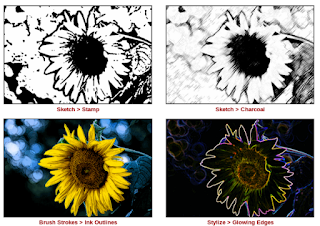
0 comments:
Post a Comment